How To Login
How To Login
Welcome! We're glad you asked.
To log in to this portal start by clicking on the Login button in the top right corner of this page.
You should see this:
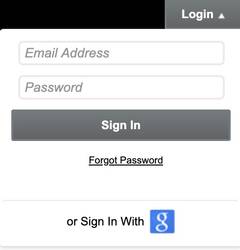
Enter your Email Address and your Password and click Sign In.
If you were filling out a form, be sure to refresh that form page to recognize your log-in.
But what's my email?
Your email is the email address you provided to Sha'ar Zahav. If you're not sure what it was, you can try a couple of likely candidates or email membership@shaarzahav.org and we'll tell you what it is (or change it to what you want).
But what is my password?
If you think you know the email, don't worry what the old password was, click the Forgot Password link and an email will be sent to set/reset your password.
I'm still stuck!
Email membership@shaarzahav.org and we'll help you out.
Sun, November 23 2025
3 Kislev 5786
Friday Night
| Candle Lighting : 4:34pm |
Shabbat Day
| Havdalah : 5:42pm |
This week's Torah portion is Parashat Vayeitzei
| Shabbat, Nov 29 |
Candle Lighting
| Friday, Nov 28, 4:34pm |
Havdalah
| Motzei Shabbat, Nov 29, 5:42pm |
Erev Hanukkah
| Sunday, Dec 14 |
Join Our Mailing List
Why ShulCloud?
Zmanim
| Alot Hashachar | 5:36am |
| Earliest Tallit | 6:07am |
| Netz (Sunrise) | 6:58am |
| Latest Shema | 9:27am |
| Zman Tefillah | 10:17am |
| Chatzot (Midday) | 11:56am |
| Mincha Gedola | 12:21pm |
| Mincha Ketana | 2:50pm |
| Plag HaMincha | 3:52pm |
| Shkiah (Sunset) | 4:54pm |
| Tzeit Hakochavim | 5:36pm |
| More >> | |
Privacy Settings | Privacy Policy | Member Terms
©2025 All rights reserved. Find out more about ShulCloud
